Introducing Challenge Groups
This month we bring you a brand new feature that we think will be a powerful addition to the way you present and manage challenges. Challenge Groups (or "themes") is a new way to think about your challenge structure and how it relates to the "topography" of your organization.
Challenge Groups

Challenge groups provide a way to present a number of challenges together based on any criteria you choose, whether by topic area, geographical location, organizational boundaries or any other factor.
Examples
- For instance you might want to run a separate challenge on a single topic (e.g. "improving customer response times") across a number of departments or divisions ("finance", "marketing", etc.).
- Or you might want to create specific challenges by region so you would create a challenge group for "North America" and another for "Europe".
- You could organize your challenges under themes that map to your organization's strategic direction or pillars (e.g. "Growing new markets", "The best place to work" etc.).
- Maybe you want individual challenges for specific teams - and other challenges for everybody in the organization.
- You could display challenge groups according to employee tenure, location, or position type.
The possibilities are endless. Challenge groups let you determine what's important in your organization and allows you to reflect that in the presentation of your challenges.
Don't worry, if you're not ready for challenge groups your platform will remain unchanged and continue to work just as it does today. But we encourage you to explore the feature. Nothing changes in the underlying challenges and ideas so there's nothing you can break!
More info at the Help Center
Create subcommunities with Challenge Groups
You can use a combination of challenge groups and user groups to create sub-communities of users. For instance, you might create a series of challenges that are for management only and show up under a management theme for those users only.
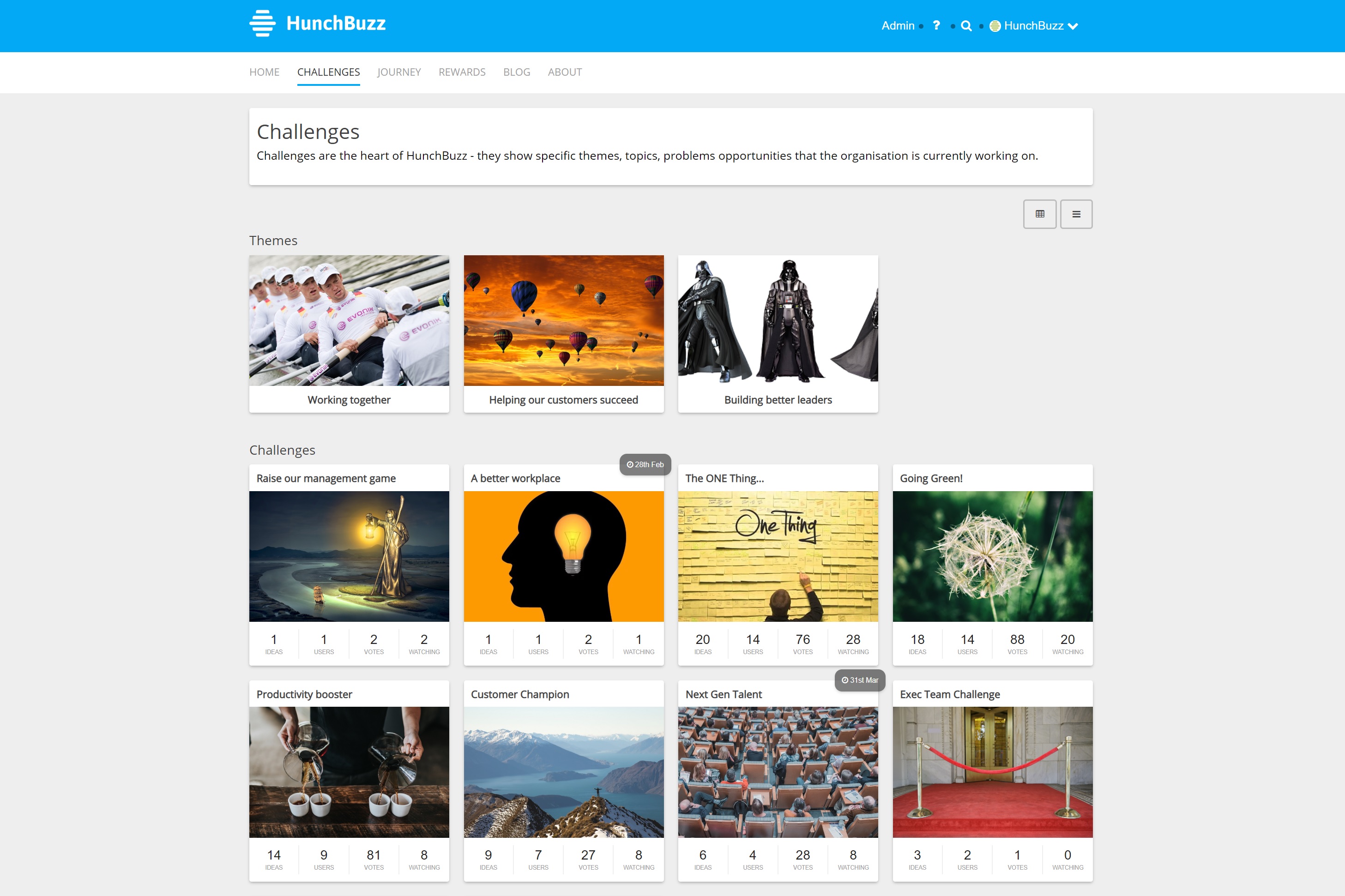
More info on how to achieve this at the Help Center
Admin panel update
Also this month we're launching an updated admin panel. HunchBuzz has many cool features and that means admins need to be able to manage those features - but it's not always easy to find your way around so we've re-thought the admin panel. Now you can see all the options in a glance and also search for any setting you need to locate:
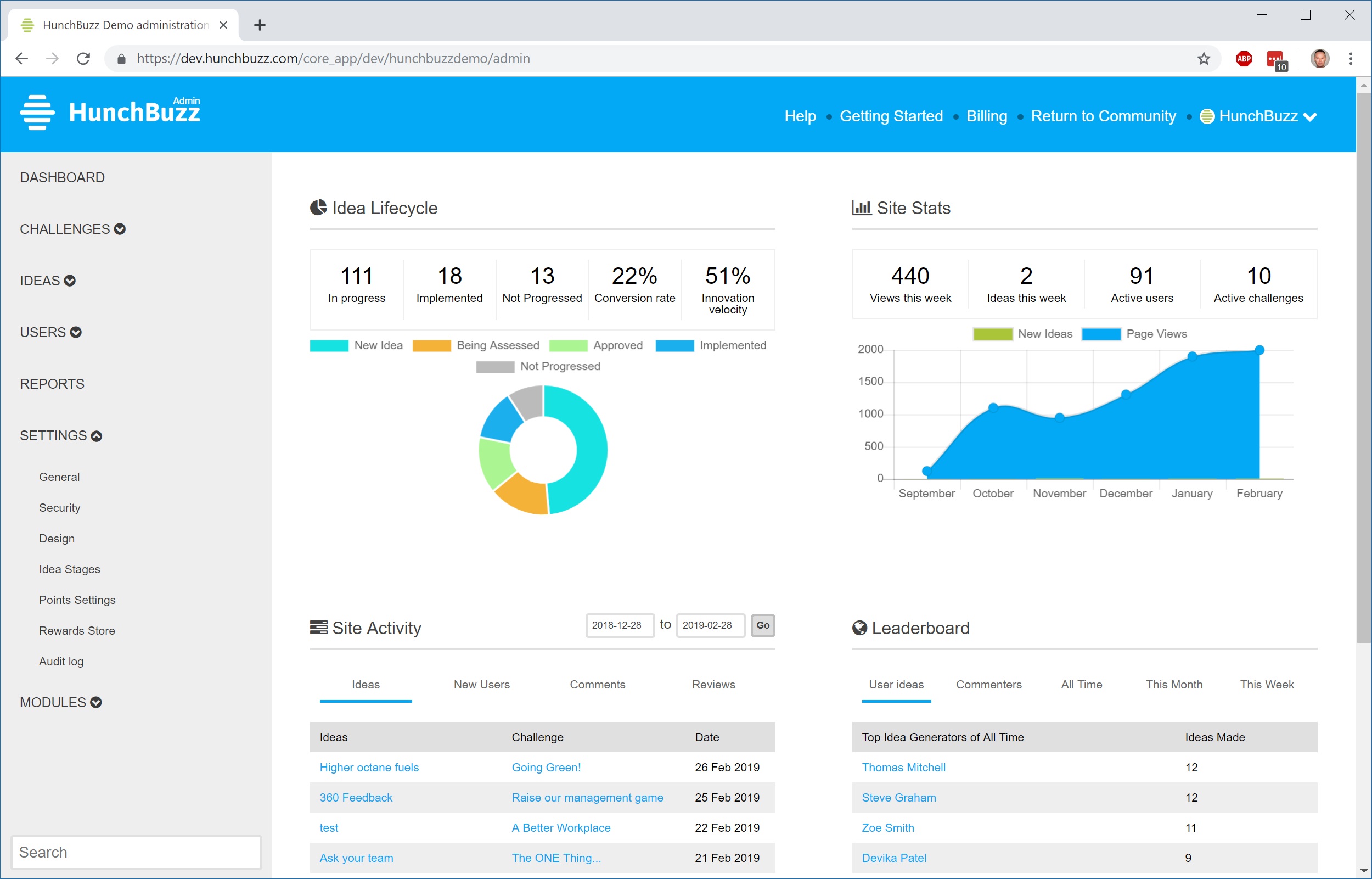
Journey shortcuts
Ever had trouble locating your idea on the Journey board? Us too, so we've solved the problem. You can now navigate from a challenge or an idea directly to the Journey board pre-filtered on your challenge. If you've come from an idea it will be highlighted for easy identification.
From a challenge: Click the "View in Journey" button
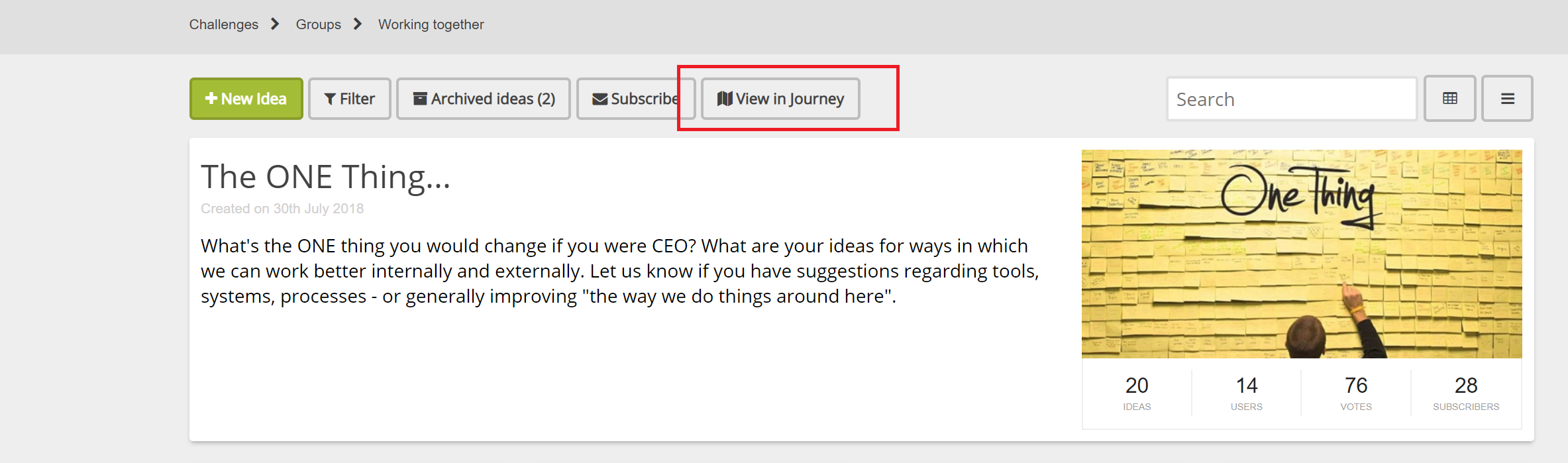
From an idea: Click the "View in Journey" icon
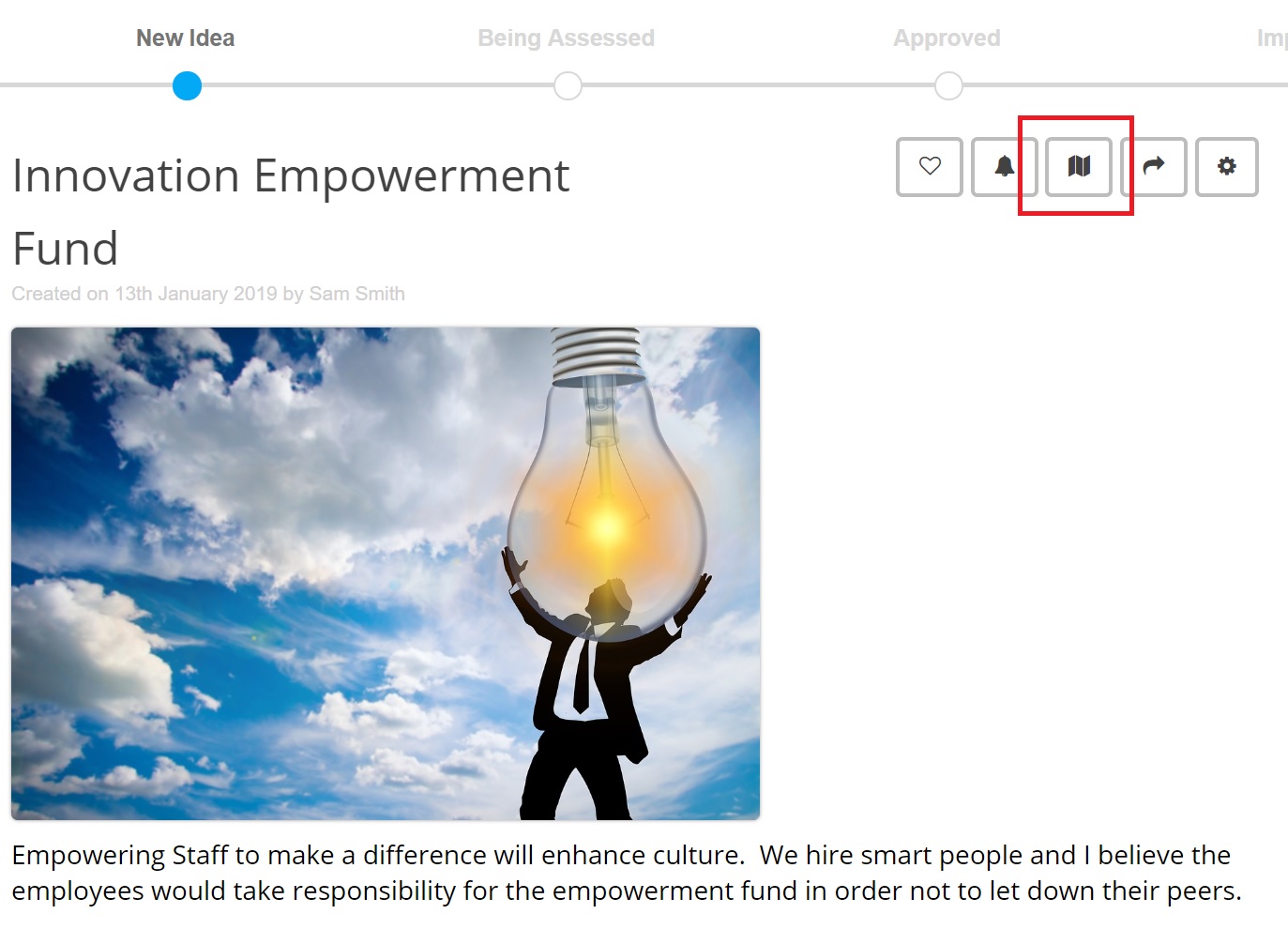
Keep on innovating!
The HunchBuzz Team