Product Update August 2018
Innovation communities thrive when people are engaged, and collaboration is the key to making the HunchBuzz flywheel turn. Every month we strive to create new features to make HunchBuzz more user friendly - and a more compelling place to return to contribute ideas and evaluate others' ideas.
Here's the update for August:
User Features
Achievements
Sharpen your competitive edge with HunchBuzz achievements! Everyone loves a little friendly competition so now in addition to the leaderboard we've introduced achievements to reward users for activity on the platform. Earn a "New Innovator" badge for creating your first idea or, if you're an old hand, maybe the "Serial Entrepreneur" or "Disrupter" badge. You can view your achievements by clicking your profile on the top right and selecting Activity. You'll see all the achievements you've unlocked - and those yet to be earned.
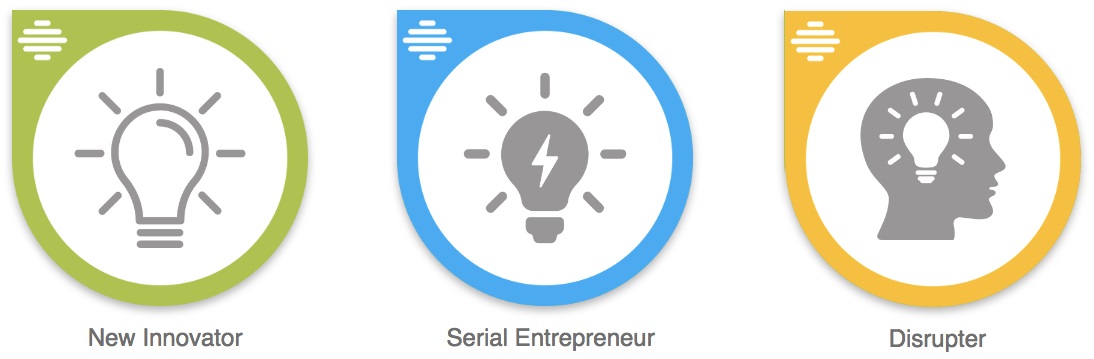
In this release achievements are awarded automatically by HunchBuzz but soon admins will be able to create and award their own achievements for participation and engagement - innovator of the month maybe?
Notifications
Event notifications let you know what's going on in HunchBuzz - for example when an idea has been created or a comment made on an idea you're interested in. From September you will start receiving a new email weekly digest of activity on ideas and challenges you're subscribed to.
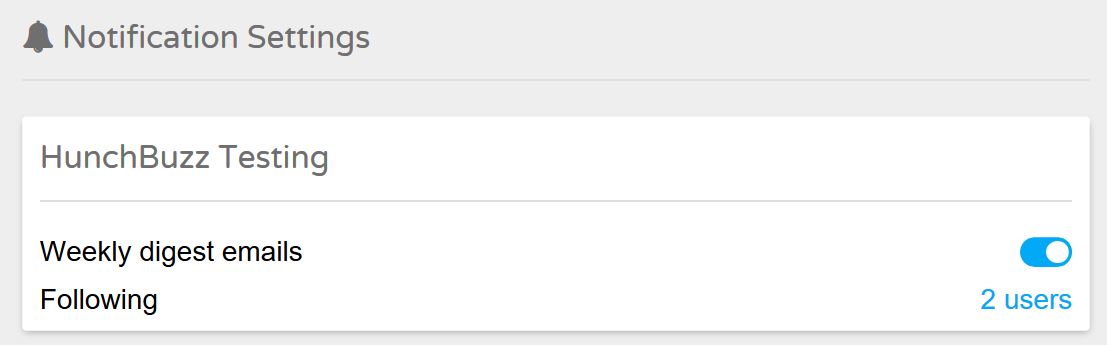
Follow Users
Some people are full of good ideas - and some people are entertaining commenters! Whatever the case, now you can follow other users and receive an email notification when they create a new idea or comment. To follow a user just lick on their profile name wherever it appears and then select "Follow" on the top right of their activity page. To see who you are following click your name on the top right and select Notifications, then click on the Following link (you can also unfollow people from here).
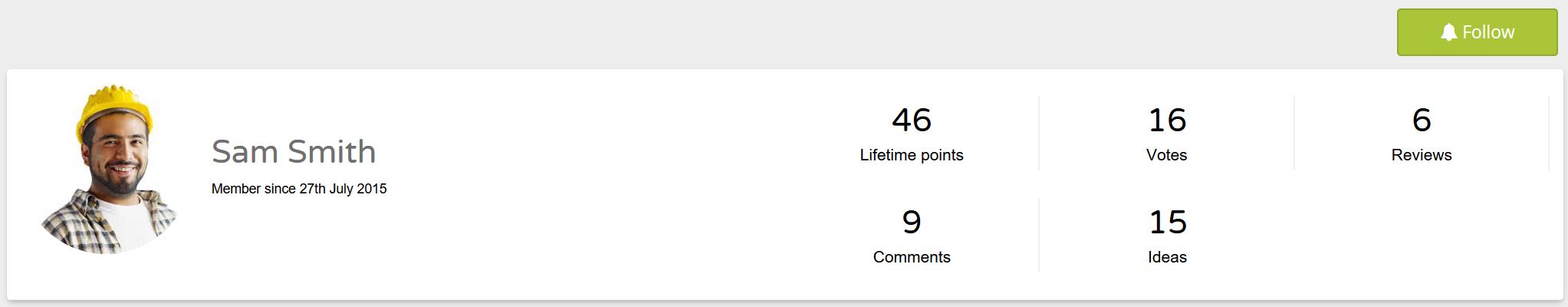
NOTE: if you belong to more than one HunchBuzz platform you will see Notification panels for each platform.
@Mentions
Facebook does it, Twitter does it, and now HunchBuzz lets you mention people in a comment post by simply typing the "@" symbol then choose the person you want to mention or call out to from the list of users.

Activity Stream
A small thing but much requested - we now display the challenge name in the Latest ideas stream and the idea name in the Comments stream so you can see the context of the stream.
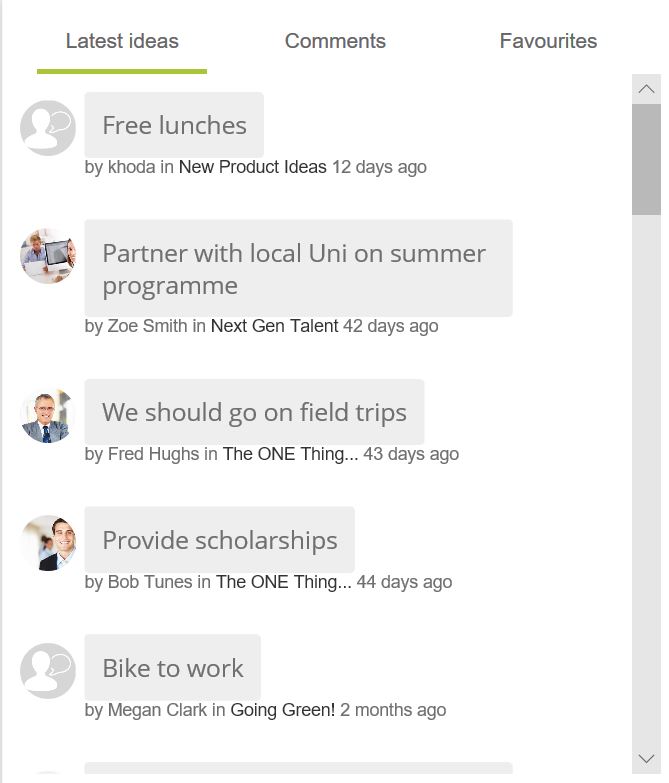
Admin Improvements
Reporting
We introduced the new admin reporting feature last month to help visualize activity across the platform. You can find it on the admin dashboard under Reports. This month we introduce the new Trending report:
New! Trending - see what's trending across all challenges and ideas, view by activities like comments, votes, subscribers, reviews etc. This is where you can see the best ideas rising to the top!
User engagement - shows the most active users for a given period and general usage over time. It also contains a bubble chart illustrating the most popular periods of activity.
Site activity - contains all details of site usage including page views, ideas created, comments created and votes cast.
Simply choose a report type and select any date period to generate a report. There is a graphical and data view for each report (top right of page to switch between views). We'll be adding CSV export soon but for now you can simply cut and paste from the data view into Excel.
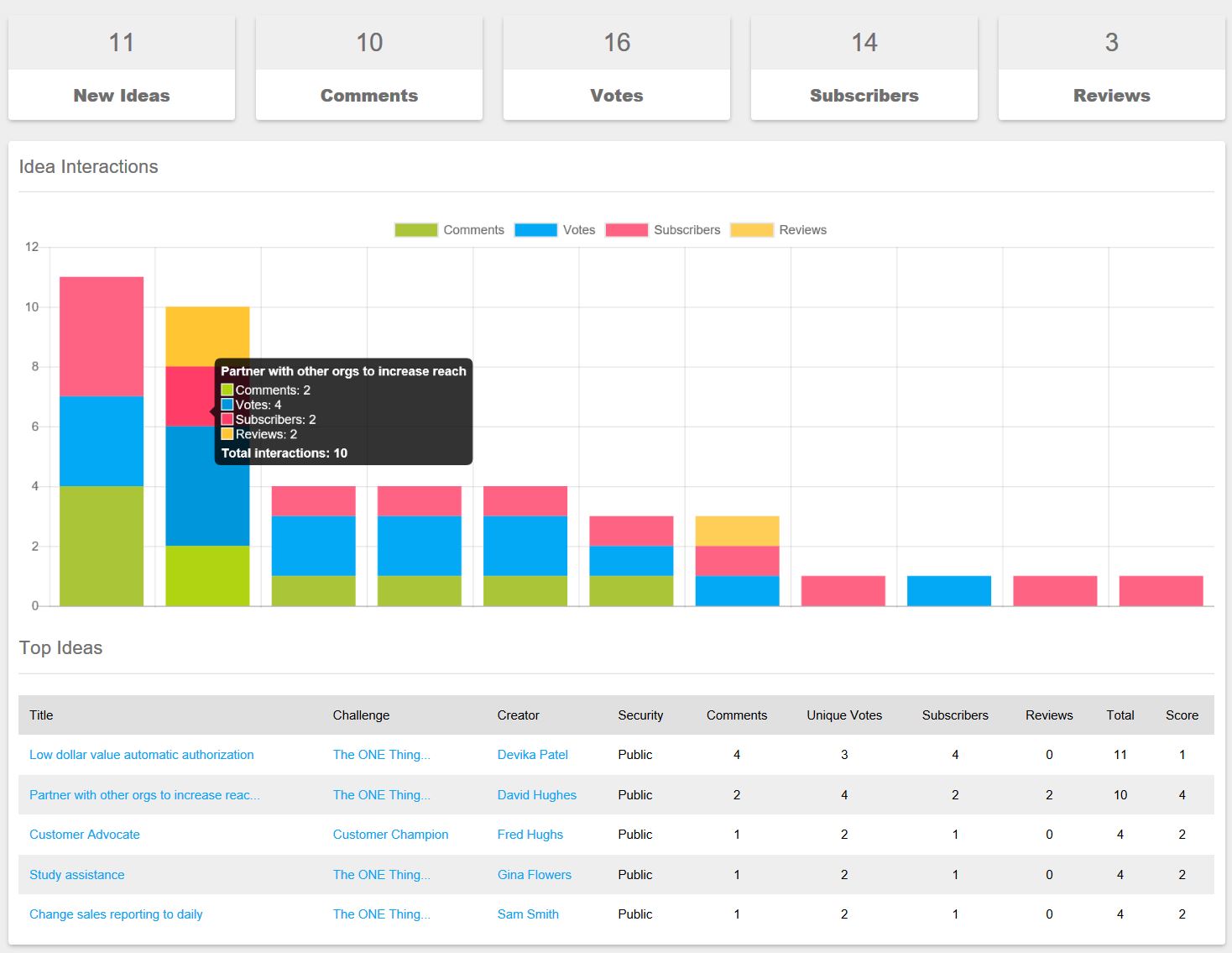
More info at the Help Center
New Challenge Wizard
The New Idea Wizard has been a popular feature addition for users and now we've extended it to challenge creation for admins. The wizard will guide you through creating and editing a challenge in a few easy steps, including adding and managing attachments/links, and choosing a challenge image from the HunchBuzz image gallery.
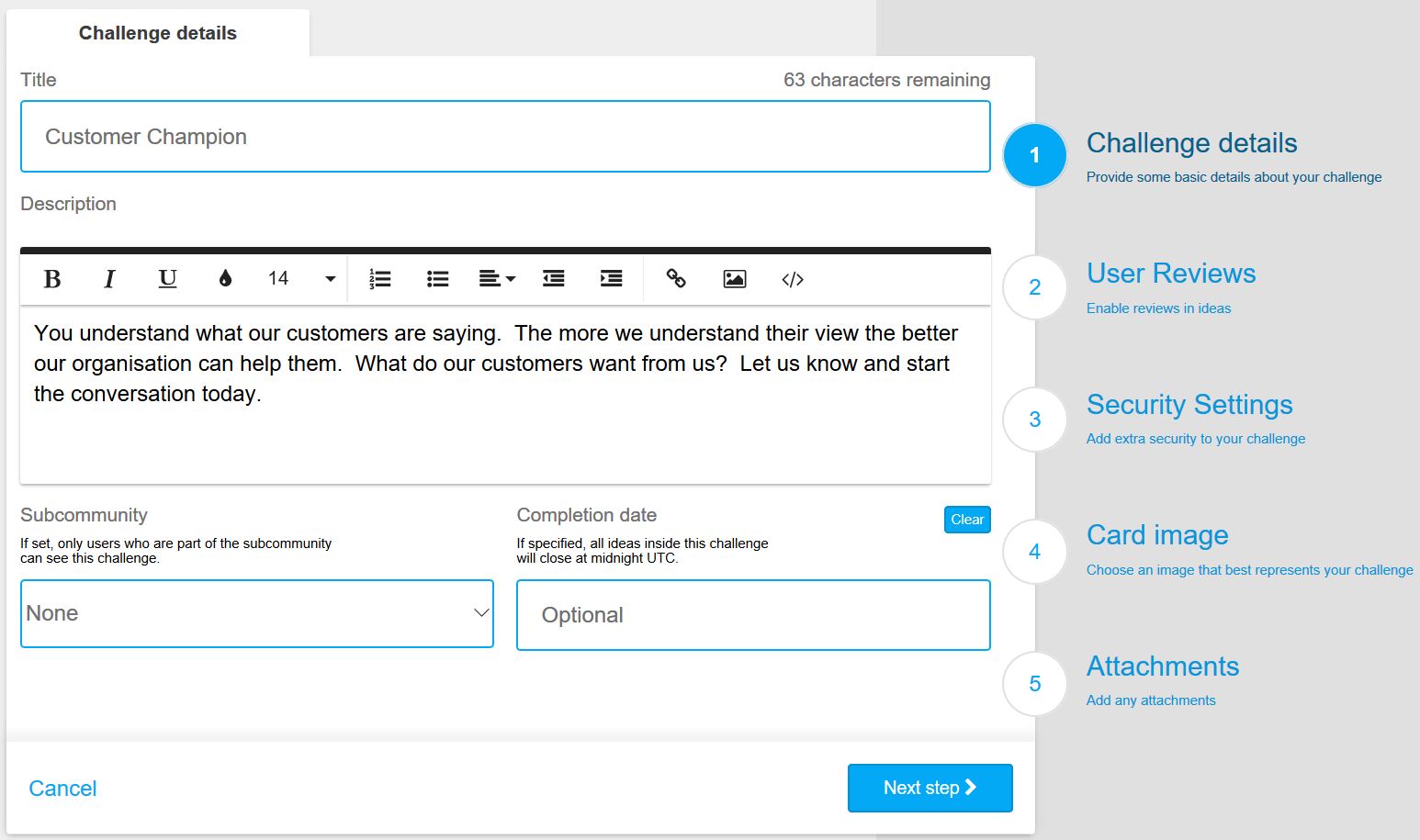
More info at the Help Center
Keep on innovating!
The HunchBuzz Team