Back to blog
Product Update - Linked Ideas
Today we released a product update introducing Linked Ideas - the ability to select and connect one or more similar ideas. Great minds think alike and sometimes multiple people will come up with slightly different versions of an idea, or perhaps you want to group some ideas that share a similar theme.
Linked Ideas allows you to easily join ideas together to create a chain, allowing users to quickly navigate between those related ideas. It's a simple concept but incredibly effective. Here's how to use it:
- From within an idea click the "Link Ideas" button:

- Select a challenge and then click the ideas you want to link - a big green tick will appear:
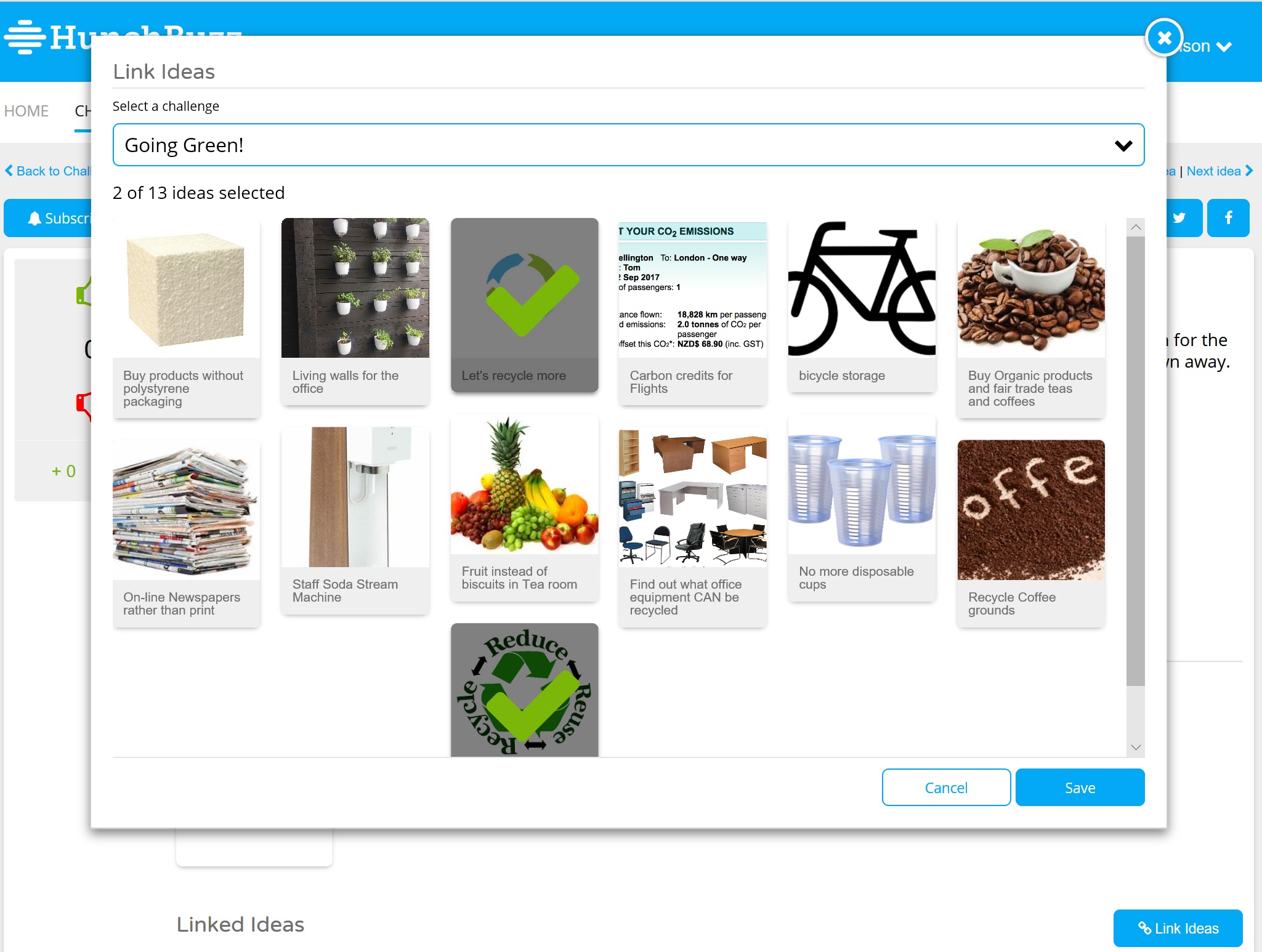
- Click
Save and you're done! - A user will now see the following when they view the idea and can click on the links to navigate between ideas:
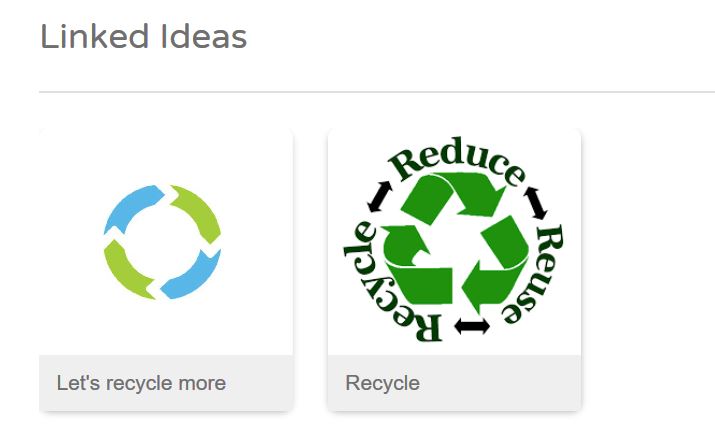
- To unlink an idea just hover over the idea in the "Linked Ideas" section and click the red cross that appears.
It's as easy as that! Stay tuned for more features to accelerate the idea enrichment process.