Product Update September 2018
This month it's all about making admin's lives easier and your communities more productive. Here's a bunch of new features and improvements to help you drive innovation and get the best from HunchBuzz. This month: a better activity stream, improved widget, custom achievements and much more.
Personalized activity stream
The activity stream displayed on the top right of HunchBuzz homepage now shows a personalized view, so you will see all recent ideas and comments from all challenges you have access to - including private challenges or those restricted to certain groups (previously we displayed only public ideas and comments).
Note: the HunchBuzz widget displays only public ideas and comments.
HunchBuzz widget
On the topic of widgets…we've updated the HunchBuzz widget to allow you to expose the leaderboard on your intranet or other preferred site. It can be selected as another tab on the widget or you could generate a separate widget just for the leaderboard.
More info at the Help Center
Achievements
Last month we introduced HunchBuzz achievements to reward users for activity on the platform. Already we've seen thousands of achievements earned and badges awarded (to see the badges issued on your platform see "Reporting" below). This month we've enabled admins to create and their own achievements for participation and engagement - so now you can reward the innovator of the month or best community builder, or whatever makes sense in your org!
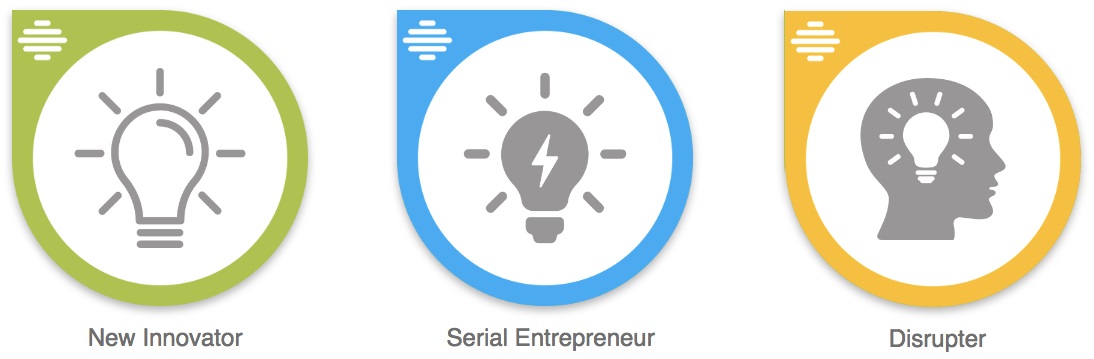
See more info on achievements and badges in general
Learn how to create your own achievements
Notifications
Hopefully you've seen the weekly digests notifications start to flow through. We've seen huge activity spikes as the digest rolls out around the world each Sunday starting at midnight UTC so it looks like it's working, re-engaging users and reminding folks of what's going on in HunchBuzz - and drawing them back in.
Idea stage types
Admins have always been able to create their own idea stages to reflect their organizational process flow and now we've added a a new property to let you refine that flow by defining the state of an idea stage - allowable values are "In progress", "Final success" or "Final declined".
This allows the platform to determine the Conversion rate of total ideas to actioned ideas (i.e. those implemented or declined). This metric appears on the admin dashboard and is a good indicator of how ideas are flowing through the system.
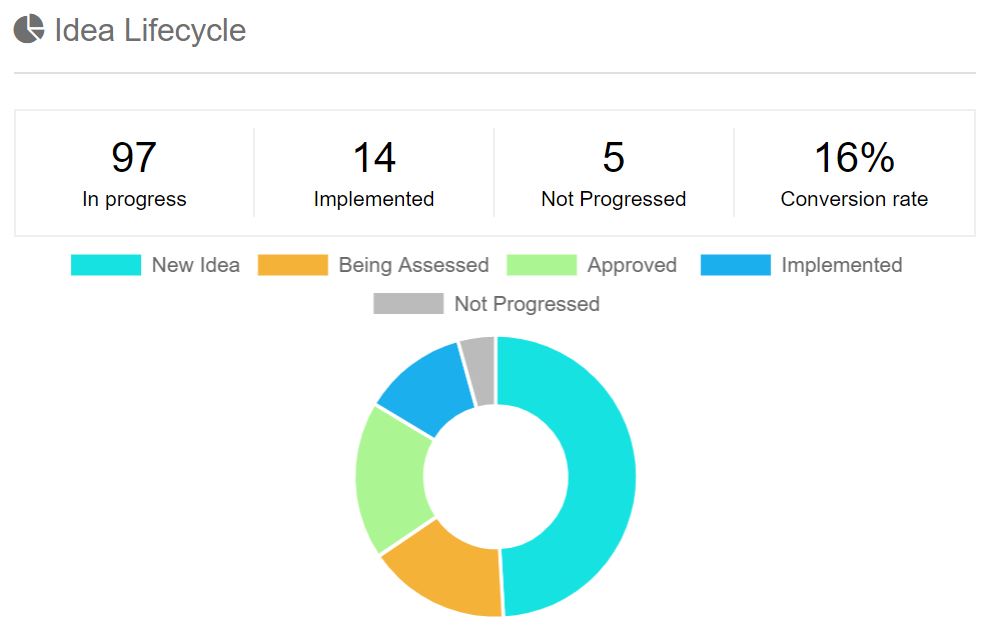
More info at the Help Center
Audit log
Sometimes you need to see exactly what has happened on HunchBuzz and when it occurred - and who performed the action. To make that easy, we've exposed the internal audit log so admin's can easily view all activity (from June 2018 onwards). Go to Admin->Settings->Audit Log.
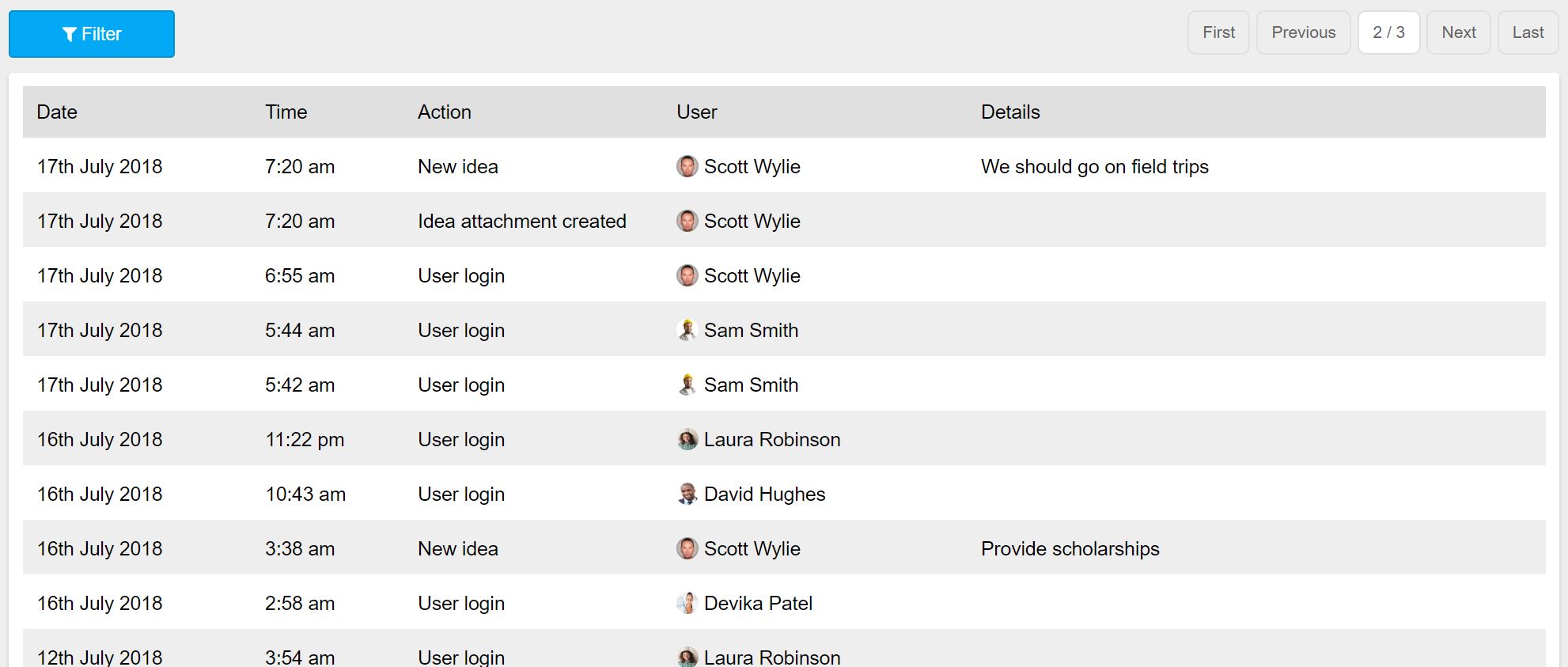
Reporting
Admin reporting provides rich analytics to help you visualize activity across the platform. You can find it on the admin dashboard under Reports.
This month we introduce the new Achievements report which shows all badges/achievements earned by users over time. Use this in conjunction with the User Engagement Report to determine the most engaged contributors.

More info at the Help Center
Happy innovating!
The HunchBuzz Team