Product Update April 2018
HunchBuzz is a great tool for your organization to harness ideas from employees and customers – and we want to make it even better. We’ve been working on a number of product updates to make HunchBuzz easier to use, simpler to manage and to reflect a more contemporary user experience. Here’s what to expect in the April 2018 release:
Design Update
Chances are your HunchBuzz community members use a wide variety of web apps in their day to day professional and personal lives. People switch seamlessly between their organizational line of business apps and social media and they expect a consistent and modern user experience across everything they do.
In this release we are introducing some new design principles to make HunchBuzz more compelling for your users – to make them want to come back and engage in the idea generation process.
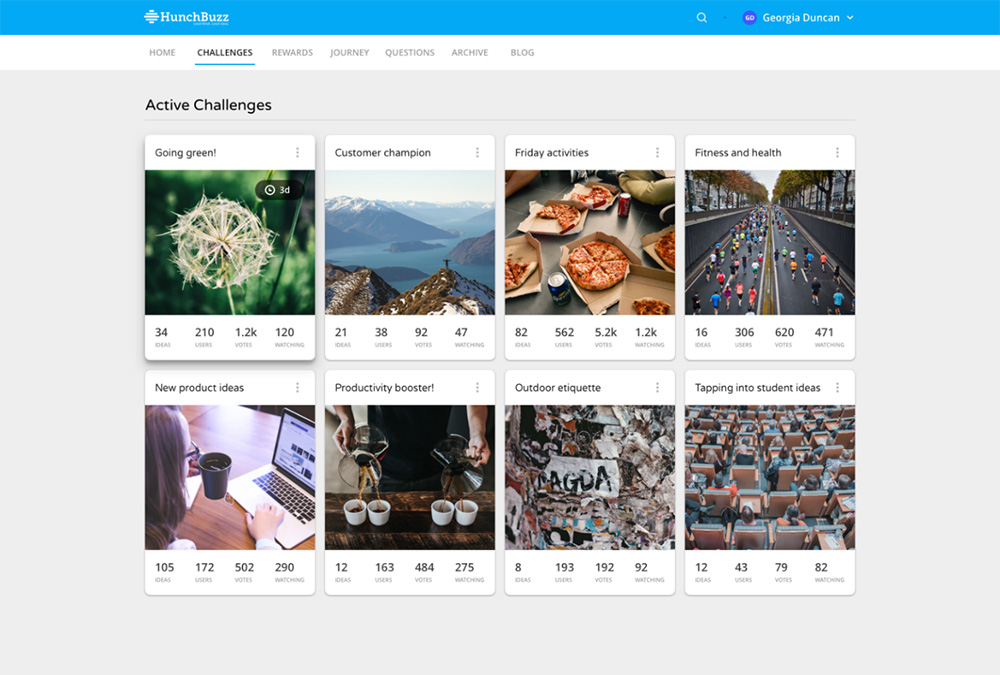
Header and Menus
You’ll notice a cleaner header and separate menu bar to make a clean distinction between the organizational branding area and profile settings – and the app navigation.
Activity Stream
By default, the home page will now include an activity stream component where users can quickly view the latest ideas and comments - and access the ideas they have favorited.
Challenges and Ideas
Challenges and ideas are at the heart of HunchBuzz. We’ve heard your feedback that the challenge/idea cards need to be engaging and interesting so we’ve made some design changes to convey more information at a glance, and bring the images alive. We’re also working on some plans to make the cards come to life even more – to make them fun to interact with. Stay tuned.
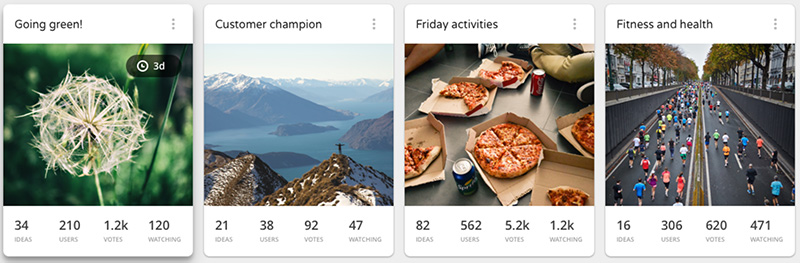
Challenge/Idea Card Flow
There are some subtle changes to how the cards flow on the page. Instead of a regimented grid the cards will now look more like they’re spread across a desktop. Cards with more info will be larger and will dovetail with others for a more natural information interface. This is particularly apparent when a challenge contains many ideas. Of course, you can still filter the cards to sort or filter them on a range of different attributes.
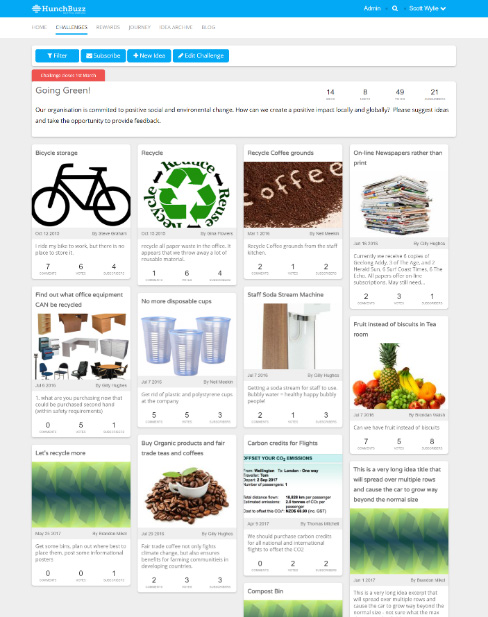
Customization
HunchBuzz offers many ways for administrators to customize the look and feel of the app. We want to balance that flexibility with ensuring the app has consistency and flow and follows good user experience design principles. For instance, you’ll now choose a primary “Brand” colour and the app will then derive complementary colours from that primary colour.
Also, background images can often overwhelm the page content and make it harder for users to focus on the important stuff – like challenges and ideas! We’ve disabled the ability to define background images in this release and we believe this brings a more up to date aesthetic to the app that your users will appreciate.
You can, of course, continue to make the platform your own by applying your logo, corporate colours, feature naming preferences and a host of other configurable settings. Our aim is to make the out-of-the-box HunchBuzz experience so good you hardly need to customize it!
Mobile App
One of our most frequent requests is the ability to access HunchBuzz from a mobile device. We’re very excited to announce the preview of our app for iOS and Android devices is now available on the Apple App and Google Play stores. This is a great way to browse through challenges and ideas on the run, but it also offers the full HunchBuzz experience – voting, commenting, reviewing and even idea creation. Have an idea on the fly? Create it, snap a picture on your phone, save it and you’re done. The app runs on any iOS device (8.0+) or Android (4.0+).
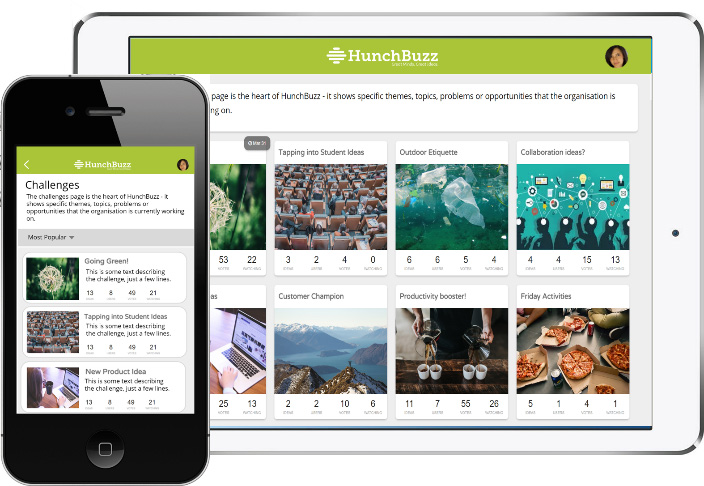
New Security Features
Easy administration is one of the promises of the HunchBuzz platform. We have a couple of new options to make user management more seamless for admins:
Domain Name Email Access
This new feature makes it easy to administer large groups of users with common email domains. For instance, you can now instantly enable platform access for all users in your organization by using the “Admins plus email address” option from admin panel->settings->security:
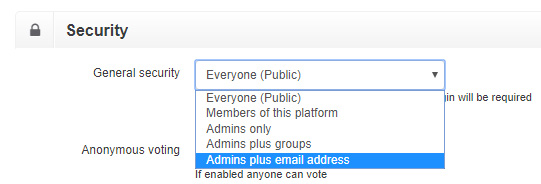
You can then add domain names (e.g. MyOrg.com or MyOrg.ac.uk) and all users who have an email account ending with that domain will have access automatically. You can also insert specific email addresses (i.e. John.Smith@PartnerOrg.com):
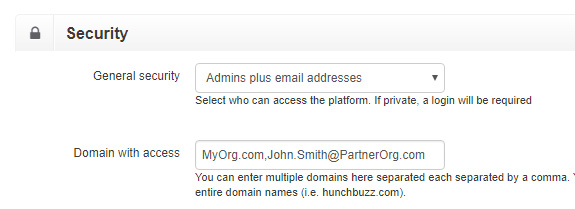
On first sign-in these users will be sent an email challenge – to prove they have a valid organizational email address, and can then setup their HunchBuzz account as normal. This means you can invite users into HunchBuzz with your own customized email/comms templates, by simply including a link to the platform.
User Export
If you need to manage multiple HunchBuzz platforms or just need to extract information on users we now make that simple by providing a user export function available at admin panel->users->list all. This allows an admin to download a comma separated value (CSV) file which you can open in Microsoft Excel or any tool of your choice.
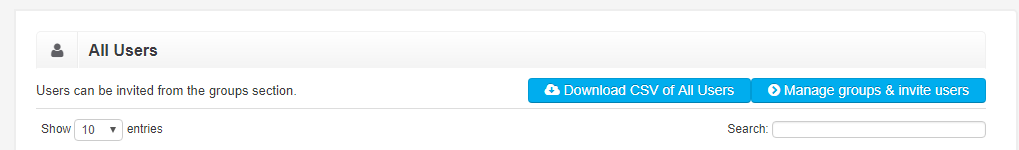
Favorites
You can now “favorite” an idea which creates a link to the idea in the “New Ideas” multi-purpose stream on the home page. Favoriting is different to subscribing to an idea – subscribing will connect you to all activity on that idea i.e. you’ll be notified when anything changes (new comments, reviews etc.). With favorites it’s just an easy way to bookmark ideas that you’re interested in.
Website and Branding
As part of this release you might notice that we’re also updating our website experience, and introduced a fresh new logo. The HunchBuzz web and mobile apps and website now all share a common look and feel for a more unified experience.
Our new HunchBuzz logo represents a combination of an industrious beehive overlaid with a communications vibe. We feel it better represents the company and the product. Our tagline “Great Minds. Great Ideas” focuses on the user communities who use HunchBuzz every day, surfacing ideas and helping propel organizations forward - great minds don’t always think alike!
