Product Update July 2018
Here's your run down of the new HunchBuzz features and updates launched in July. Big ticket items this month include improved notifications, admin reporting and a better help experience. Of course there's a bunch of performance and stability enhancements under the covers too!
General Usability
Auto Linking
We've previously introduced Linked Ideas as a way to connect ideas across HunchBuzz and now it's even easier - when a user includes a link to an idea in the comment thread HunchBuzz will automatically create a link that to idea so it appears under the Linked ideas panel. The same happens when entering link/URL attachments which will automatically appear in the Attachments panel.
Attachment/Link Indicators
Similarly, ideas that contain linked ideas or attachments now show helpful icon indicators on the idea card for easy identification:
New Voting Panel
Hopefully you've seen the updated voting panel which brings together everything vote related - now featuring a graphical at-a-glance view of the voting activity for an idea:
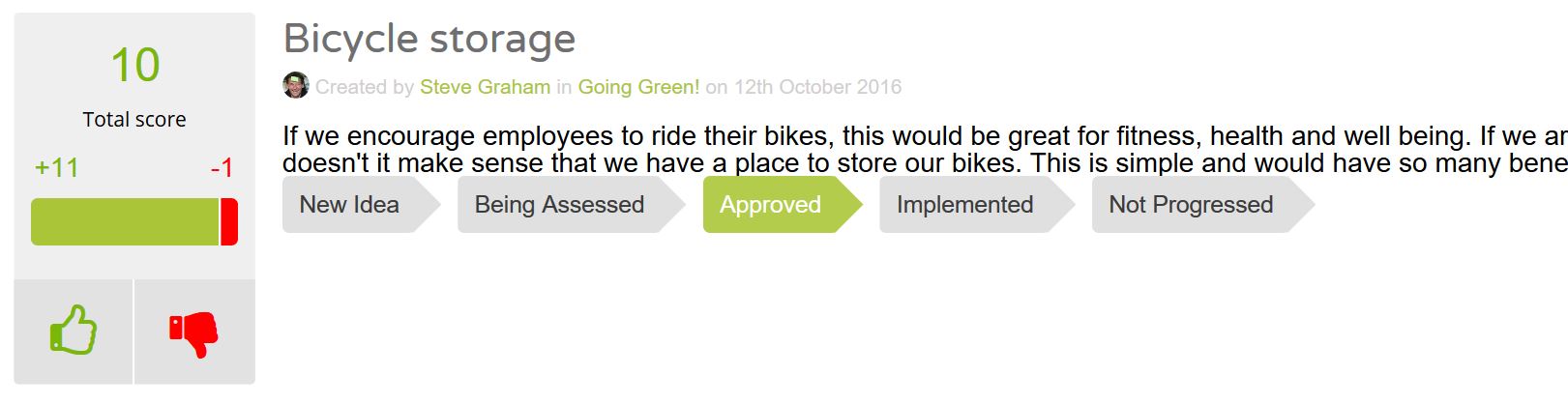
Notifications
We've re-vamped our event engine to provide better event notifications - for example when an idea has been created or a comment made on an idea you're subscribed to. You'll also recieve a new email weekly digest of activity on ideas and challenges you're subscribed to.
Help Center Relaunch
We've been working on improving our help center to make it easier to find info on how to get the best from HunchBuzz - visit the updated help center at https://hunchbuzz.zendesk.com/hc
Admin Improvements
Reporting
Introducing a new admin reporting feature to help visualize activity across the platform. You can find it on the admin dashboard under Reports. The following reports are currently available and we're adding to the library all the time:
User engagement - shows the most active users for a given period and general usage over time. It also contains a bubble chart illustrating the most popular periods of activity.
Site activity - contains all details of site usage including page views, ideas created, comments created and votes cast.
Simply choose a report type and select any date period to generate a report. There is a graphical and data view for each report (top right of page to switch between views). We'll be adding CSV export soon but for now you can simply cut and paste from the data view into Excel.
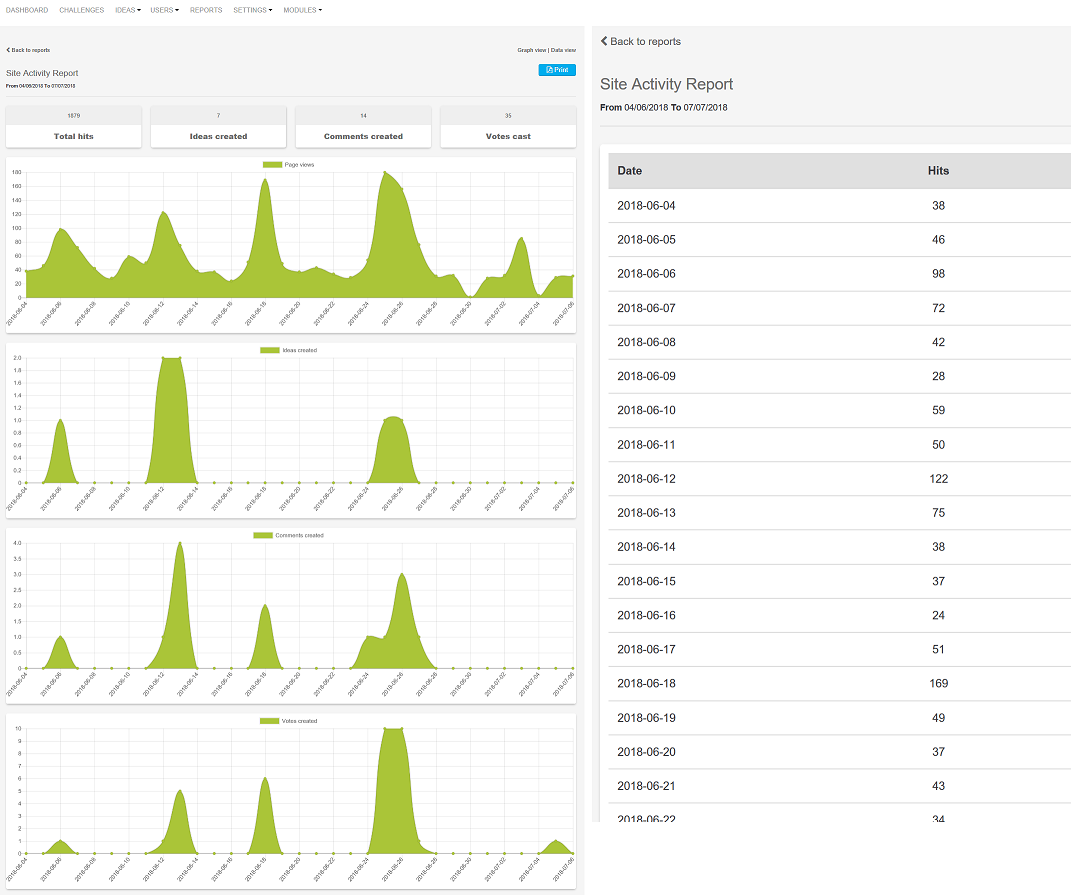
More info at the Help Center
Updated Widget
HunchBuzz provides the ability to generate a widget that can be embedded into other web apps - most often an intranet site - to display activity within HunchBuzz on your company's default landing page. We've updated the widget with more features and options.
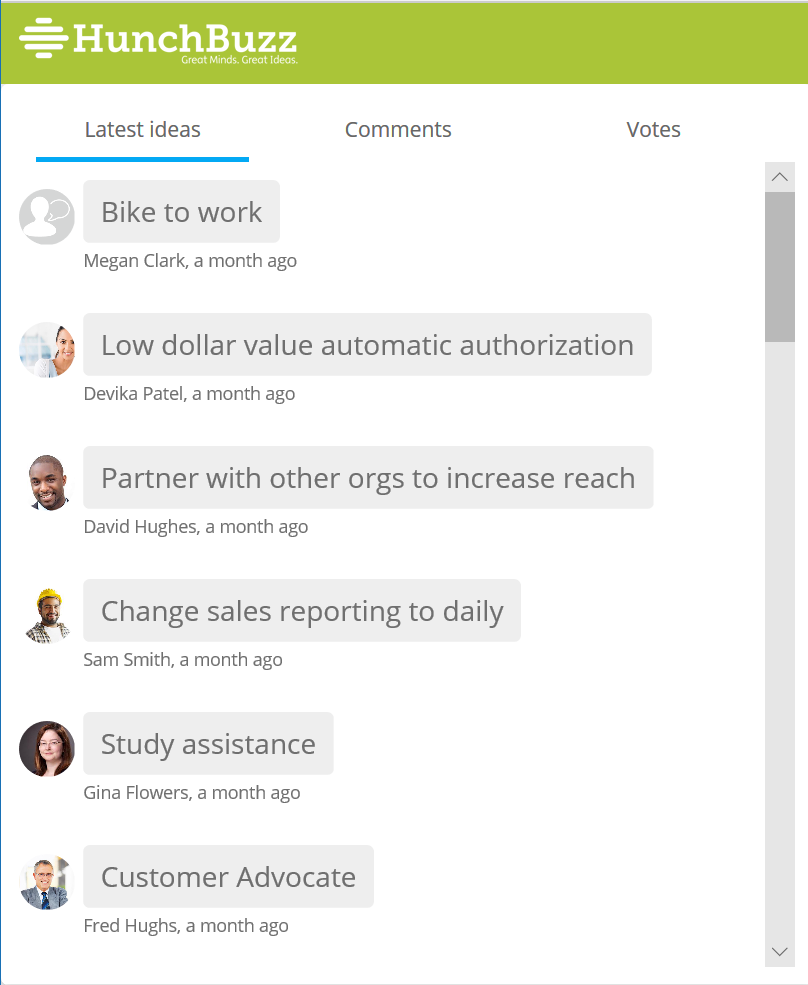
More info at the Help Center
The HunchBuzz Team