Product Update
This month we have a bunch of new features to make life easier for users and admins. Some of these enhancements were requested by customers—we always welcome and value product feedback so if you have a great suggestion to help make HunchBuzz great let us know.
View Community Members
You can now view and search for members of a HunchBuzz community by clicking the people icon 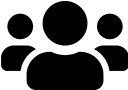 in the title bar. Learn more.
in the title bar. Learn more.
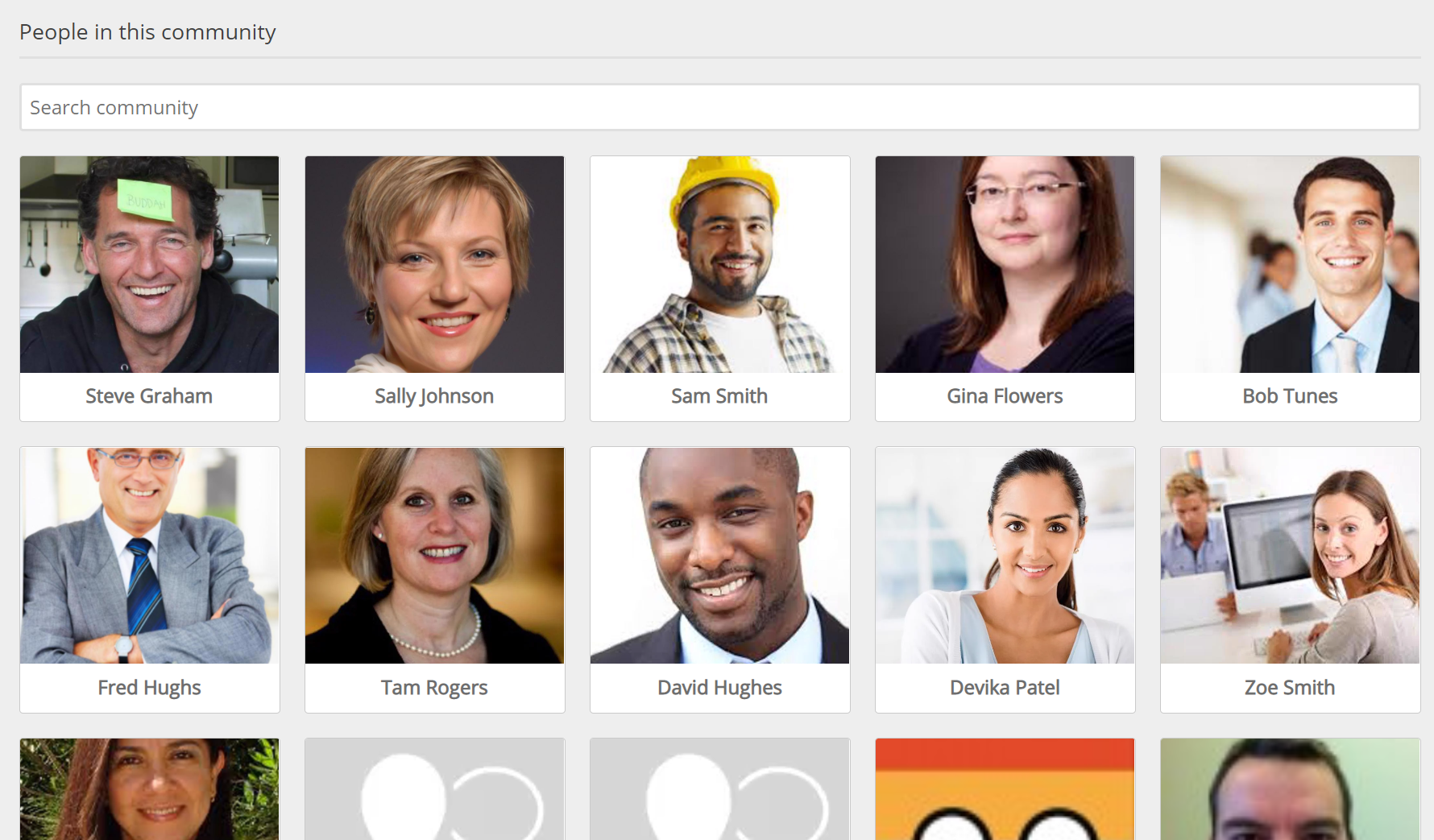
Report an Idea
HunchBuzz communities are typically proficient at self-managing for appropriate content but we've added a new moderation feature allowing users to report an idea for review by the community admins. Learn more about moderation in HunchBuzz.
Email Replies
Have you ever wondered if you can reply to a comment notification email? The answer is YES, when you receive an email saying someone has commented on an idea you can hit reply, type your answer and it will appear in the idea interaction stream! Learn more.
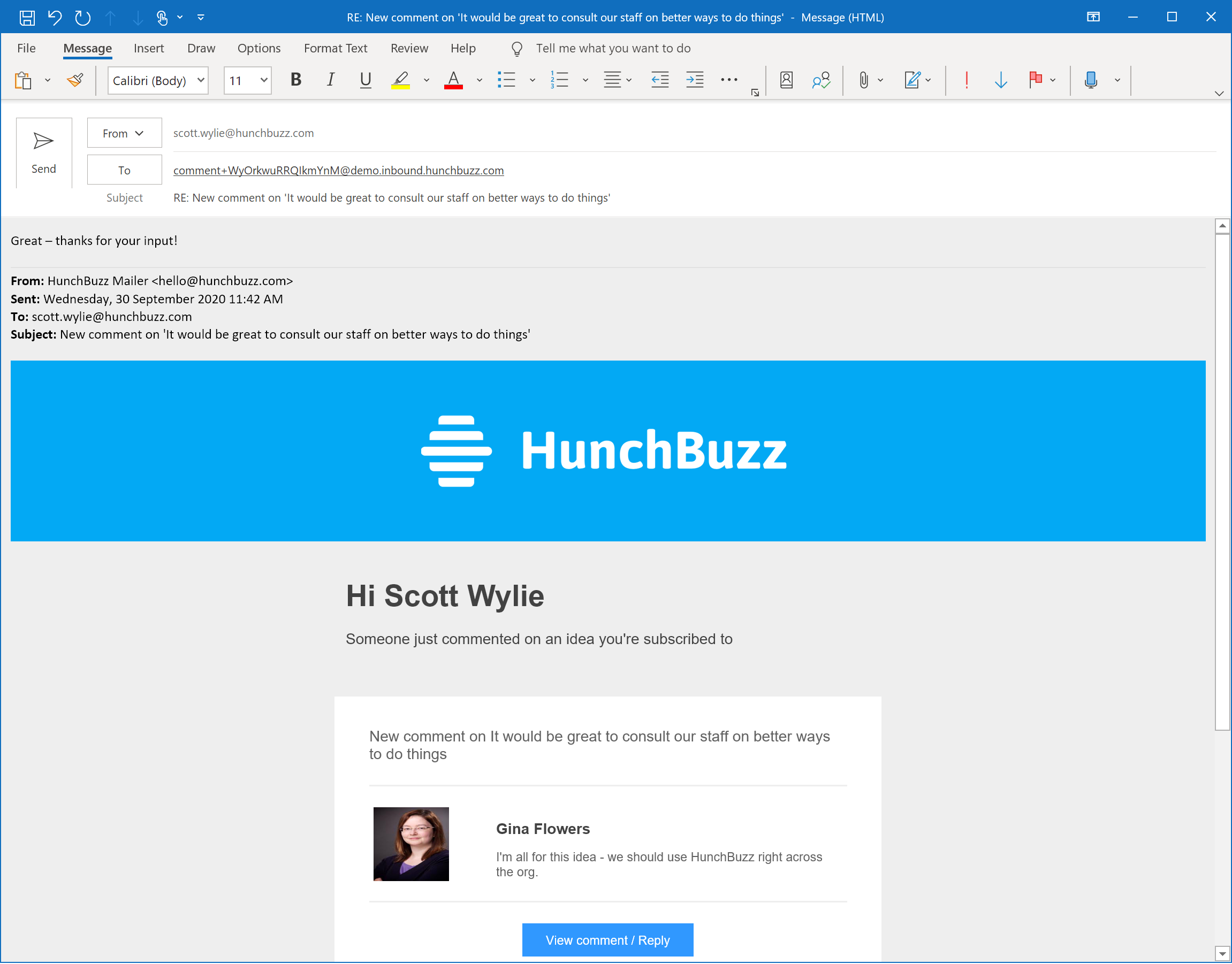
Challenge Enhancements
A few new features to assist managing challenges:
Visible on Close
So your challenge has closed a with tons of good ideas submitted. Currently a closed challenge will be removed from member feeds and available only to admins. Now you can choose to keep the challenge visible to the community in read-only mode. Learn more.
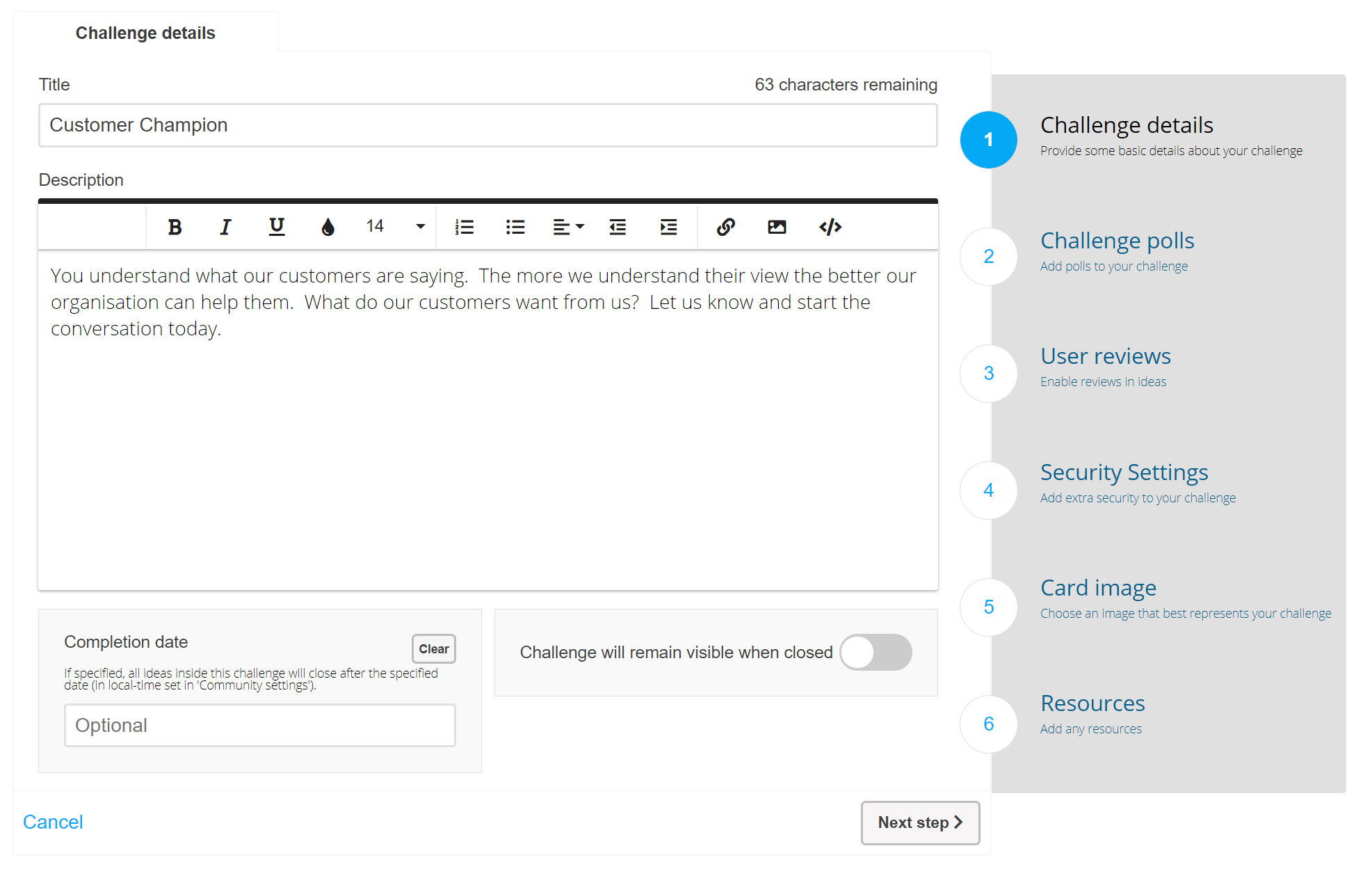
Re-Open a challenge
Sometimes you need to re-open a challenge and now it's super simple to do. On a closed challenge just click the ellipses ("…") next to the challenge and select "Reopen". Learn more.
Duplicate a challenge
And in the same vein to create a new challenge using a current challenge as a template choose the "Duplicate" option from the drop down. Learn more.
In-Place Editing for Admins
You'll start seeing a number of places throughout the app where admins can edit content and text directly rather then navigating to the admin dashboard. We'll be adding more of these shortcuts over time.
Keep on innovating!
The HunchBuzz Team