Product Update
This month we bring you an update to help improve security. There is a growing awareness of the need protect user identities and access to systems and two-factor authentication (2FA) is increasingly being adopted to achieve this.
Two-factor authentication is a method of establishing access to an online account that requires the user to provide two different types of information. With 2FA, users need to provide both a password and prove their identity in some other way to gain access.
HunchBuzz now offers users the ability to sign in using Two-Factor Authentication (2FA) for added security. HunchBuzz 2FA works with all common authenticator apps and is easy to setup.
Enable 2FA
To enable 2FA simply click your name at the top right and select "Profile". On your profile page click the "Setup 2FA" button and you will be guided through the necessary steps. From then on you will be required to provide an authentication code as well as a password when you sign in.
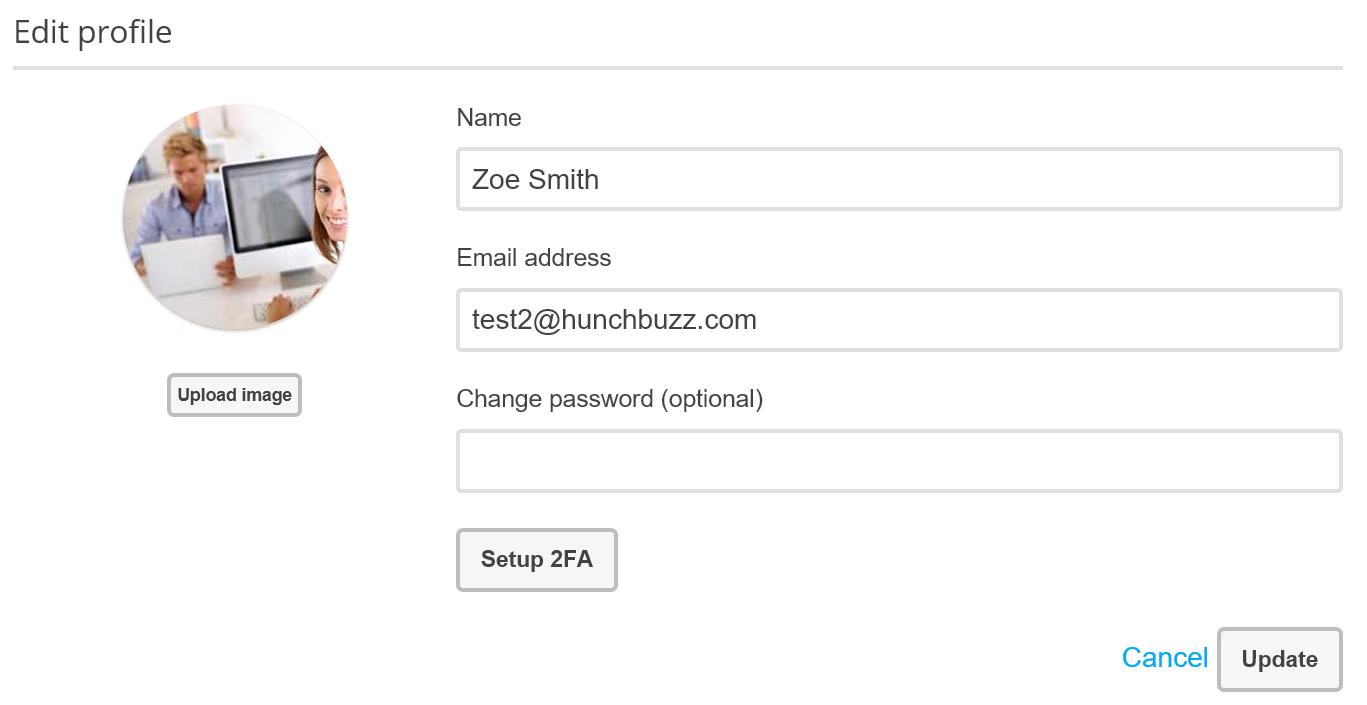
More information on how to enable 2FA on your HunchBuzz account.
2FA in your community
Community admins can also require all users to authenticate with 2FA in the Community Settings at Admin->Settings->Security. When this setting is turned on all users will be required to provide a password and 2FA code to sign in. This setting can used in conjunction with Session Length to control how often users will be challenged.
More information on managing 2FA in your community.
Keep on innovating!
The HunchBuzz Team